건조기
Airid Polymer Filament Dryer

건조기 내부의 회전자가 뜨거운 공기 주입과 회전운동을 동시에 실행하여 수지에 존재하는 수분을 제거하도록 설계되었습니다.
따라서 폴리머 & 분쇄 플라스틱으로 필라멘트 제작시 발생되는 수분의 문제를 완전히 해결해 줍니다.
PE,PS,PP,PET,PET 및 나일론을 포함한 대부분의 수지 건조가 가능합니다.
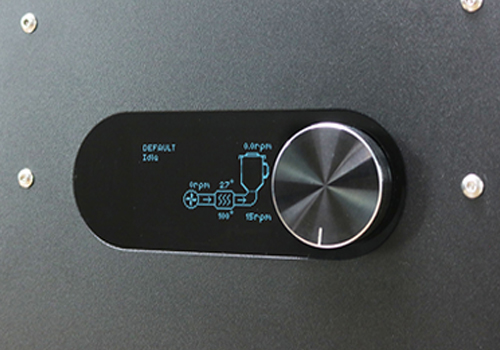
- 디지털 디스프레이와 쉬운 사용방법
- 내장형 OLED 디스플레이와 다이얼식 제어버튼이 있어서 쉽게 설정 및 제어를 할 수 있습니다. 온도, 시간 및 맞춤형 설정이 용이합니다.
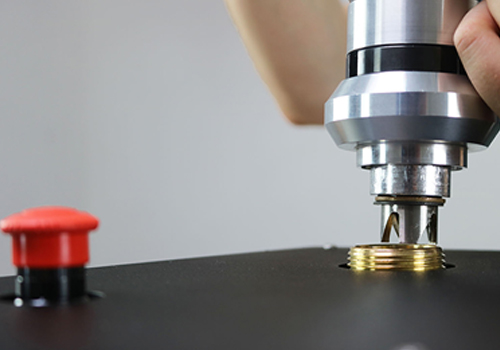
- 휴대성 및 편리함
- 건조된 재료를 쉽게 회수 할 수 있도록 탈착식 호퍼로 설계하였으며 필라멘트 메이커에 즉시 공급이 가능하여 전체 공정이 간소화 됩니다.

- 스마트 혼합 장치
- 뜨거운 공기가 수지 전체에 균일하게 분포 되도록 회오리를 일으켜 수지가 뭉치거나 녹아 달라붙지 않도록 합니다.

- 어려운 프로젝트 가능
- 작은 스케일의 소재 실험에 우수한 성능을 보입니다. 거대한 산업용 건조기나 외부의 도움 없이 간단히 건조가 가능하며 여러분의 프로젝트를 완성 시켜 줍니다.
-
- 표면 기포 문제 예방
- 수지에 함유된 수분은 필라멘트에 기포나 구멍이 발생되는 가장 큰 원인입니다.
수분으로 인한 출력품 전체의 표면 및 층간 결합력,내부 기공 발생등의 다양한 문제를 가져 옵니다.
-
- 수지의 화학적 반응 예방
- 수분을 함유한 폴리머는 압출기 내부에서 화학적 반응을 일으킬수 있습니다.
궁극적으로 물리적 특성이 변화되어 출력 필라멘트의 출력 세팅이 변경될수 있습니다.
-
- 불량 필라멘트 예방
- 폴리머에서 수분의 제대로 제거되면 고품질의 필라멘트 제작이 가능하며 구조적 정밀도가 더 강한 출력물을 얻게 됩니다.
| Hopper |
Volume Assembly Drying capacity Hopper material |
5 liters Quick-release 1kg/3 hr (for PA6) Stainless steel polished |
| Temperature | Stable temperature control | Up to 160 °C |
| Energy |
Voltage Frequency |
220-230V 50-60 Hz |
| Accessibility |
Clean Stirring Air flow |
Easy to clean Integrated stirring mechanism: Adjustable speeds Adjustable |
| Size & Weight |
Dimensions with hopper Dimensions without hopper Weight of hopper Weight of the dryer body Weight of dryer body & hopper |
220 mm x 425 mm x 720 mm 8.7 x 16.7 x 28.3 inches 220 mm x 425 mm x 360 mm 8.7 x 16.7 x 14.2 inches 3.5 kg/7.7 lbs. 13.6 kg/30 lbs. 17.1 kg/37.7 lbs. |
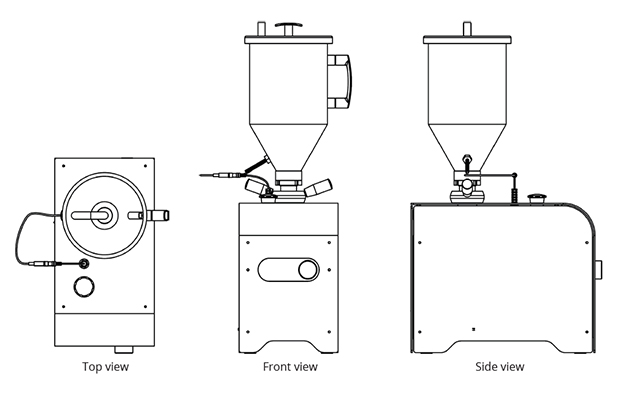
- What is in the box?
-
- AIRID polymer dryer
- Hopper
- Power cable
- USB cable
- Quick start or complete manual
- In this quick start you will find the essential instructions to set up your AIRID polymer dryer, right out of the box. For more detailed information about the functions and applications on the AIRID, you can visit our website: www.3devo.com/manuals
- What is where?
- [Parts of the AIRID Polymer Dryer]
-
- Hopper
- Emergency switch
- User interface
- Hopper lid
- Hot air outlet
- Stirring rotor
- Quick release nut
- Power entry module
- USB port
- Temperature sensor
- [Control settings]
-
- Set drying temperature
- Set speed mixer
- Control knob
- Hopper status
- Measured mixer speed
- Actual temperature
- Material preset
- Status
- Remaining time
- Blower speed

- Set up your AIRID Polymer Dryer

1) Plug in the power cable and turn on the power switch on the back of the machine.
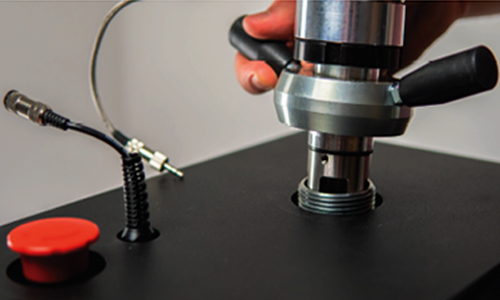
2) Place hopper on the dryer and make sure the rotational coupling on the bottom of the hopper is engaged.

3) Tighten the quick release nut firmly.

4) Connect the temperature sensor to the body of the dryer.

5) Press once to go to the main menu on the user interface, then press "Material presets", choose your material, and hit "apply".

6) Fill the hopper with your plastic granules or regrinds and put the lid on the hopper.
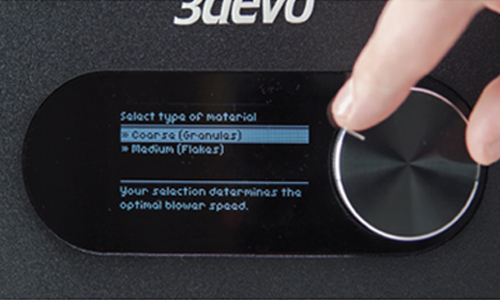
7) In the main menu, select "Start Drying", then select the type of material.

8) Select the amount of material.

9) Keep the hopper lid sealed throughout the duration of the drying process.
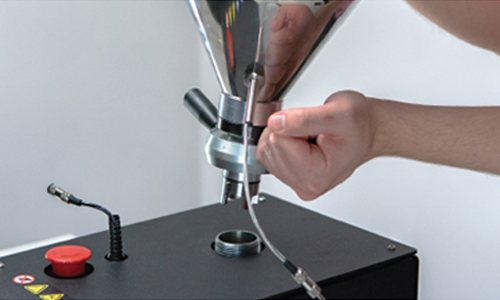
10) Wait until the program is finished. When finished, loosen the quick release nut. (Be careful for the hot surfaces)

11) Carefully lift the hopper and pour the material into the extruder or into a storage container.
CS Center
토/일/공휴일 휴무
런치타임 : 12:00 ~ 13:00
